A few months back during a brainstorm session me an and Paul Filkin where playing with some ideas on how we could help translators improve their productivity. It was clear from the beginning that we need to provide some metrics that will help translators understand how they are performing but we also wanted to make it in a fun way. We ended with a few ideas which we then refined with sales and marketing teams from SDL and started the work. I'm happy to say that you can now see the results on OpenExchange as #YourProductivity application.
#YourProductivity
The #YourProductivity application has 2 main components. One is the SDL Studio plugin that you can get download from here. Once the download is finished all you have to do is double click the file and follow the steps to install the plugin. The second component is a leaderboard web application that can be access from here. Now let me explain a bit each of this 2 components
SDL Studio plugin
Once you install the plugin when you will go in the SDL Studio editor view you will see a new section in the ribbon, after the project settings, named #YourProductivity. There are 3 buttons available in this section:
- Productivity score - this will open the productivity score window where you will be able to find all the information about your productivity.
- Share - this will open a window which will allow you to share the score on the leaderboard and on twitter. In order to share your score you will need to configure your twitter account.
- Leaderboard - this will open, in your default web browser, the leaderboard web application.
As you probably realized the central point is the productivity score window where you will be able to find all the productivity metrics and the score you can share on the leaderboard to enter the competition. Yes you've heard correctly there is also a competition and prizes bot more on that a bit later. A picture is worth a thousand words so have a look at the next screen shot and I will explain some of the elements you can find in that screen.
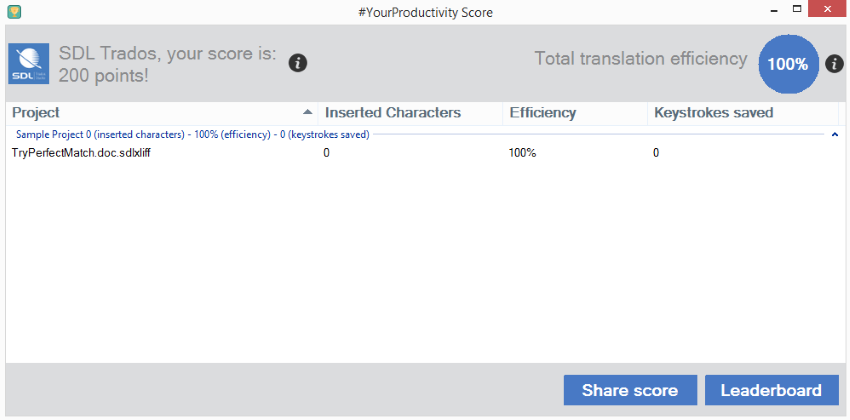
On the top left-hand side you can find your score that you can share on the leaderboard and if you configured your twitter account then you will also see the icon and your name. I want to point out the fact that you can use this app without configuring the twitter account but in this case you will not be able to share the score or see your twitter image and name. Also the only information that is shared on the leaderboard is the score on the left-hand side, all the other information is just for you, saved on the local machine, and is meant to help you understand how well you are taking advantage of the productivity features provided by SDL Studio. The translation efficiency percentage is the main indicator of that. You can also find a list of all the projects you've worked on, together with the files you've touched during the translation. For each file you can find information on how many characters where inserted during translation process,this includes characters from TM's or AT, how many keystrokes you've used and how efficient you were on that specific file. You should aim to have the keystrokes saved number as high as possible.
Leaderboard
The leaderboard is a public web application, so you can have a look at it even if you haven't shared anything on it. Based on the scores on the leaderboard at the end of each month the top 3 positions, along with 4 lucky users selected at random, will receive Amazon gift cards worth up to €150.
At the end of each month both the leaderboard and the information you find in the SDL Studio plugin will be cleared so if you didn't get a chance in the competition this month you can definitely do it next month.
Conclusion
This is the first release of the application, we already have some ideas for the next version but it would be great to get some feedback from you.
If you want to learn more about the app and how it was build you can find me in Amsterdam in the week starting with 14th of September for the SDL Open House and Hackathon.
View Comments